12:09 – We’re still in the process of building kits for inventory for the August/September rush. I find myself thinking about things I’d never considered, such as “how high can I stack these things without crushing the bottom boxes?” It’s also interesting to watch the piles of boxes of components diminish as we build kits, converting bunches of miscellaneous boxes to stacks of neatly organized shipping boxes.
A few months ago, the city replaced our recycling bins with large roll-out carts, and reduced pick-up frequency from weekly to every other week. At the time, we thought we’d never fill that cart in just two weeks, but with recycling component boxes we end up filling it to the brim every time. And Barbara still occasionally has to make a cardboard run to drop off a truckload of flattened boxes at the recycling center.
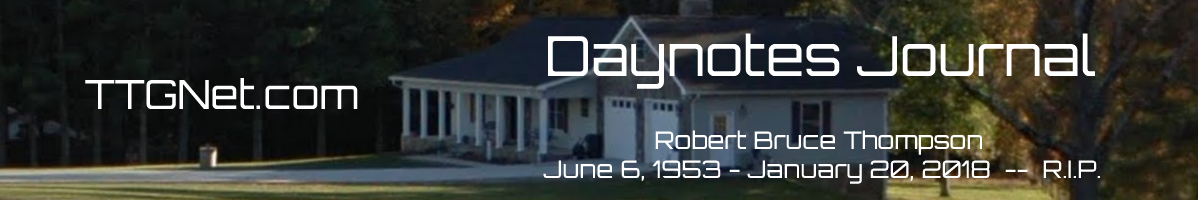
I am using a Windows 7 x64 Pro pc for file and print sharing for a 8 user group. The pc has a Intel i7-2600k cpu with a Gigabyte z68xp-ud5h motherboard and 16 Gb of ram. It is a hoss of a machine and is a very speedy server. It has a WD 2 TB caviar black main drive and a WD 2 TB caviar green backup drive.
I am using a AMD 6790 video card that had trouble with “streaking” on another pc with 2 monitors. This server only has a 19″ samsung lcd monitor. If the motherboard had video I would use it instead.
The pc is randomly locking up after periods of high disk access. Could it be the video board ? Should I throw the video board in the pond ?
I would suspect the power supply before the video card.
If it is definitely after lots of disk access, it could also be a temperature problem. Some cases provide poor ventilation for the disks. Try this: open the case and point a fan at the innards. If that solves the problem, it’s temperature…
I do not do nearly as much hardware work as I used to, but one thing I have found: stuff manufactured before 2004 can be problematic. The chipset situation between Intel and M$ was not worked out until 2001, and then it took a couple years for new designs to be incorporated and manufactured. Video is still touchy. Frankly, if we find a video card that does not work in a machine, and another does, we throw the troublesome card out. In fact, I pretty much operate that way with every troublesome component. I read on the Linux radio automation forum, of guys spending days trying to get a system to work with old hardware. Is it really worth their wage to do that? Often they give up after 3 or 4 days of fullltime experimenting, and then they have their wage invested, PLUS they need to buy new equipment anyway.
Ray has a point with power supply, but if that video card was manufactured prior to 2004, it would be in the trash, if it were me. 6790 sounds like AMD after buying out ATI, so it is odd the video card would be problematic, as ATI had their act together by the time AMD bought them. However, to this day, nVidia cannot seem to get things right. I have noticed that—after a period of years with everyone shunning ATI after the AMD buyout—AMD/ATI stuff is again appearing as a configuration option, including embedded in mobile system motherboards.
Also, streaking sounds like a cable or contact problem to me. High frequencies need a very solid path to traverse. Pull the card and erase the contacts with a rubber eraser, then reseat. Check that cable connectors (on both the card side and the cable side) do not have loose wires or bare wires shorting out or almost shorting. I have seen video problems caused by capacitance leak from a wire, stripped too far up the length, then the bare part getting too close to (but not touching) the grounded connector assembly. Pushed the wire further into the connector, resoldered, and everything was okay.
Thanks ! The pc in question has locked up twice now since Saturday. The power supply is a Antec 500 earthwatts (high efficiency) and seems to be running well. The case interior is cool and is running in a 72 F room with the 120 mm case fan set on medium speed.
The video card is XFX AMD 6790 HD that was laying around since I could not get it to work properly in another pc:
http://www.amazon.com/XFX-Radeon-Mini-Displayport-PCI-Express-HD679XZNFC/dp/B00539OAFE/
I replaced that video board with an AMD 6850 HD that works perfectly.
http://www.amazon.com/Sapphire-Radeon-PCI-E-Video-100315L/dp/B0047ZGIUK/
I have another 6850 video board so I am thinking about trying that if the server locks up again.
RBT, seeing those Amazon links with no affiliate code makes me wonder if you’re an Amazon affiliate. And if not, why not. I know a few bloggers who are affiliates and make a few hundred a month from it. Hardly a living wage, but not bad for little to no work.
Amazon has no affiliates in North Carolina.
Someone oughta stop by that pond or lake whatever it is behind Lynn’s place when they get a chance. Bet there’s a lot of perfectly good hardware and Lord knows what else in there.
Oh wait—never mind. He said there’s a gator in there, too.
Here’s a Darwin Award candidate from downunder (newly arrived from Canukistan, rumor has it…)
http://www.abc.net.au/news/2012-07-27/suspected-copper-thief-burned-in-explosion/4158510
OFD wrote:
“Oh wait—never mind. He said there’s a gator in there, too.”
Ever seen Lake Placid?
That copper thief story is definitely a candidate for them awards, yessir. But I still like the stories of the two dudes, drinking heavily, and tossing a live rattlesnake back and forth. Or the other dude, also drinking beer heavily, sitting in a tree, who had to take a whizz and did so on a power tower. They found his shoes on the ground and nothing else.
Lake Placid to our west in the Adirondacks?
There’s a movie titled Lake Placid.
Thats nothing. When I worked for TXU, we had a copper ring bus at 14K volts surrounding downtown Fort Worth, Texas. The bus was 2 ft across and 6 inches tall. We came in one Monday and found that someone had removed an entire section by unbolting it (several hundred feet in it’s trench). We never had an outage on the ring (about a half mile in diameter) during the entire weekend so they removed those copper bus bars hot. All three of them.
Well, I guess they knew what they were doing, unlike the dope in Sydney.
I have some questions about the use of microscopes and telescopes by people with myopia and astigmatism who have to wear glasses. When I’ve used microscopes I find that I can’t see what I’m looking at very well because I can’t get my eye as close to the eyepiece as those without glasses, so it’s all blurry. If I take my glasses off it’s blurry too. Same with telescopes. What can I do?
What are people using to rip CDs to MP3s nowadays? What sort of bitrate?
Also, if I want to load my CDs and DVDs to hard drive so that I can play them as if they were in the tray what’s the best approach?
For simple far- or near-sightedness, it’s not an issue. You simply use the microscope or telescope focus adjustment until the image is clear. Astigmatism is different. For telescopes, Televue (IIRC) makes an eyepiece adapter that corrects astigmatism, but AFAIK there’s nothing similar for microscopes. In either case, you can address the problem by using a long eye-relief eyepiece, which gives sufficient separation between the eye lens of the eyepiece and your eye (typically, 20 mm) to allow you to use the eyepiece while wearing glasses. You can also wear contacts that correct for astigmatism and just use a standard eyepiece.
The pc in question has locked up twice now since Saturday.
Check the CPU fan and especially the seating of the fan on the CPU.
What are people using to rip CDs to MP3s nowadays? What sort of bitrate?
I always rip at 256K. That is really close to CD quality with minimal losses. Storage space is cheap so an argument could also be made to use WAV files that have no loss. But transferring to MP3 players is more difficult. I use my IPAD and Droid phone to store MP3s and listen to them. It is no problem to load 3K songs on each device. The IPAD could store even more but I have many photographs and several movies.
Also, if I want to load my CDs and DVDs to hard drive so that I can play them as if they were in the tray what’s the best approach?
There are many software packages. I use NERO but a web search will reveal many such programs. Rip the tracks to MP3, store the resulting MP3s in folders and you are good to go. Find an MP3 player that you like as there are several. I have heard negative comments about RealPlayer.
Chuck will probably have better advice than what I can provide. I only rip CD’s to listen to them and provide music for slideshows.
Assuming you’re running Windows, for movies, I like DVDFab for ripping
and VLC for playing. You can “rip” the DVD (or bluray) to a disk
directory and then VLC will play it. Or you can make avi/mkv/whatever
and play with whatever you like.
Chuck has had bad things to say about VLC and the way it grabbed the
default for playing video files, but I get the impression that was based
on his very unusual work preferences. I’ve never had a problem with VLC
on either Windows or Linux.
There are ripping solutions for Linux but I’ve never looked into them.
Never had the free time and the need surpassing the convenience of
DVDFab. Mostly I copy the movies I get for my kids – Kid#1 and Kid#2
each scratched or broke a couple of DVDs, so I just got in the habit of
copying disks and storing the originals somewhere safe. Now that the
boys are in their mid or late teens and are more responsible, they …
Sorry; I couldn’t finish typing that with a straight face. Anyway, most
of what I’ve copied in the past couple years are My Friggin Little Pony
and Dora the Dipshit and Barbie movies. The funny thing is, I don’t
really need to. Kid#3 as a two-year-old was more careful and
conscientious than the boys when they were pre-teens.
SteveF reminds me, unfortunately, of all the music CDs that I’ve lost here over fifteen years between the fembots; lost in space, left on the floor and scuffed to oblivion, found on the floors of the vehicles and under the seats, also scuffed to bejesus, various food and beverage substances spilled on them and then ground in to a hard paste that then solidified. Etc., etc. A large number, spanning all genres but hip-hop, the only music I really can’t stand.
I’ve been luckier with DVDs, only because after being played, I’ve managed to make sure they’re put back in their boxes and put away.
The biggest loss by genre was the Christmas selection that I’d built up over decades; only a few survivors left. I plan to start ripping a bunch of my own CDs, esp. Christmas, but also for bands who get airplay for only one or two or three songs over and over and over again every week/month/year when said bands have much more extensive and interesting repertoires. Two cases in point: I have a double CD of the J.Geils Band, who I’ve seen live in concert in Bangor and San Francisco, and in the summer of ’71 I saw J. himself jump up on stage and jam with the Allman Brothers on Boston Common, with the late Duane Allman, who was killed a couple of months later while I was off to boot camp in east Texas. Anyway, all I ever hear on the radio is “Centerfold” and there must be two-dozen great tunes, including live performance recordings. Similarly, I only hear crap over and over from Floyd’s “Dark Side of the Moon” album, when their earlier stuff, done with the late and formerly corporeal and active Syd Barrett was better.
I really cannot stand the oldies stations anymore, and even our local classical outfit has a damn top-40 type playlist.
I’ve installed VLC on several machines. No problems. Just Works. And it doesn’t take over the universe, I think I just unticked a box that said “Let VLC take over EVERYTHING” and it behaves.
I was surfing the web on the server PC while I was installed ACT! 2012 on it yesterday and had the video streaking problem on it. So I grabbed that AMD 6790 HD video board and threw it away. I put in a AMD 6850 which works beautifully. However, that pc had not crashed since last Tuesday. Hopefully it will not crash at all anymore.
And I put in a 3 TB caviar green backup drive which also works great. Windows 7 x64 was a little confused about how to partition that 3 TB drive, MBR or GPT. I told it GPT but I thought that MBR could not go above 2 TB?
Also, installing ACT! 2012 was the worst one yet. For the x64 boxes, it installs MS SQL Server 2008 R2 on the server and each client PC. That piece of software will only install from a local drive and not a network drive. So I had to copy the 1.2 GB install directory to each pc after I wasted an hour or two watching the stupid SQL Server install crash. This stuff is getting more and more like the old mainframe software, very touchy to get it working.
Away from home for a long day yesterday. Just now catching up; sorry for the delay.
I have never had a problem with VLC on Linux, but they screwed me once in Windows, and will never get another chance there. VLC may have backed off on their invasive installation, but the fact is that there are others who complained about the exact same thing I did, back when they screwed me (this was while I was still in Berlin, so at least 3 years ago). At the time, there was no check box to prevent VLC from attaching itself to every format the player supported while doing a standard installation. That was confirmed by many others at that time, whose complaints are still in various places on the Internet. Having people post months later that they did not have any such problem, does not nullify our experience. There was no notification that merely installing VLC would change all file associations at that time, nor was there an opt-out for that, as apparently there now is.
Regardless, I MUCH prefer Media Player Classic-Home Cinema for Windows machines. It is far more flexible, plus—with the keypad—allows zooming and moving or sliding the screen around, stretching any old way, rotating in 90° increments,—with one-key reset to normal (keypad “5” key). Other ability to change subtitle files and change how the subtitles are displayed; speeding up or slowing down the playback; advancing or reversing one frame at a time; lots of video and audio filters and shading possible; custom keyboard shortcuts;—in short, more abilities than the average user would ever use and far more than in VLC. I get MPC-HC with the K-Lite Mega Codec Pack, which I upgrade about once a year. Only problem is that demuxing (separating audio from video) disappeared in the latest version, which I am using. I now use AviDemux for that.
As far as audio goes, I keep all ripped WAV files. MP3 is a final format. If you are NEVER going to need to put the MP3 into another format—perhaps for editing—then encode away to MP3. But the landscape is going to change; AAC is already gaining on MP3, and some new encoding format not yet foreseen is going to come along at some point, and all old methods will eventually fade at some now-unknown future date. MP3 has been the king, but its empire is slowly, but surely, being eroded. Having a WAV file is the only protection, unless you aim to keep the original CD and are willing to re-rip your entire collection.
If you have enough money to buy CD’s all the time, then you have the money to buy enough storage to keep the WAV files. At present, I still encode to VBR MP3, aimed at achieving around 192kbps average for the iPod and SanDisk player. Players using SD cards or something similar will one day exceed my iPod capacity, so I suppose I could eventually use WAV files on the MP3 players—but not at present.
There is no question there are people with good enough ears to tell when something is MP3 (or AAC) encoded, as they are lossy formats. Moreover, if you use variable bit rate, it switches encoding rates on the fly, and I have seen demonstrations that show on an oscilloscope, how certain audio detail elements are present on one frame, but instantly gone on the next, because a lower bit rate was switched to. I cannot hear that, but again, there are people who can (mostly musicians). So just know that there IS a difference, even if you, yourself cannot detect it.
Some of my friends in broadcasting use MP3 encoding at 320kbps and call it good enough. Others use MP2, but MP2 is NOT a lossless format; many people misunderstand that. MP2 still uses a psychoacoustic model to throw away elements. Last I knew, BBC radio used MP2 for all its various satellite feeds. Always use LAME for encoding (TwoLAME for MP2); it has been found overall to be superior to all other encoders.
I rip every album to its own folder. All tagging and playing software can read directories recursively, so you can mix everything up later, if you want. The folders are named library-alphabetically with artist first, then CD title, then brackets containing record company and record number. Since I am still involved in radio, and reporting requirements are getting stiffer all the time, I must keep such info, but you may not have to.
Here is a typical folder name:
Baschiera, Alfonso – Guitar Works [Nuova Era 7102]
Non-human names would be files like “Rolling Stones, The” and “Dire Straits”.
In the folder, the tracks are named like this:
(01) Duncan Browne – Ragged Rain Life.wav
What precedes the artist name is the track number in parentheses. If the album contains multiple CD’s, then like this:
(CD1) (01) Bert Kaemfert – Midnight Blues.wav
If you want to play an album in correct track order, that naming scheme will do it.
I have always used Exact Audio Copy for ripping and LAME for encoding. There is no better alternative. EAC has a new version out, which has fixed a lot of former problems, however, it does NOT carry over your settings from the old version. Before upgrading, be sure to go through each setting and write them down. It’s laborious, but will save you headaches in the long run if you are not already thoroughly familiar with all settings. Then, after upgrade, you have to manually go through and enter all the settings, but at least you have preserved what you feel works.
Don’t bother to install the “CTDB” plug-in. Using it costs money, and I’m sure Andre gets a cut of that. I installed it and it’s a nuisance, in addition to being a bit of spyware which sends ripped track info to the plug-in author, with no way of turning that off. These damn Europeans will bug you for pennies, when no self-respecting American would bother unless there were a guaranteed fortune involved.
Now one disadvantage with WAV files, is that most of them do not support ID tags. However, since audio files are RIFF, there IS a wrapper that radio automation software uses, which has an “ID chunk” that supports identification. At the moment, I do not know much about that wrapper with ID capabilities, but it has been around a long time—just never generally implemented. Most professional radio automation software plays WAV files, and all the identifying tag information is available by using this WAV wrapper.
If you save your WAV files when ripping, they will not contain any tag information. So, if at some future date, you want to encode into some compressed format that supports tags, you will have to re-generate all the data. That is actually not hard with the tagging software now available. The government and music industry is forcing us radio folks to report more and more information. For instance, we now must report composers of songs, if we possess that information. So I need a ton of identification information that most of you will never have a use for. On my agenda is trying to find out how to implement that WAV wrapper with ID capabilities, so we can save all the pertinent information along with the audio, itself.
Jeezum; I just wanna burn selected tracks from selected CDs to CDs of my own design as simply and accurately as possible. I am getting that .wav is the preferable format accordingly.
I also gotta mess around at some point here, not anytime soon while we are preparing to possibly move, with some hw I have for copying LP records to CDs, maybe saving them as .wav files in the process?
Gee Chuck, my sociology PhD thesis was shorter than that… 🙂
Oh, I could make it lots longer.
No doubt.
What a country!
Just funnin, y’all, just funnin.
I don’t recommend storing WAV files natively as data on CD’s. Store them on big old hard drives. CD’s are an artifact of the past.
Copying vinyl to digital is a chore, unless you do not care about quality. You need a good, low rumble turntable. Cartridges/needles vary widely in how sensitive they are to vinyl surface noise. A sound card with low noise input, and a properly matched connection from the cartridge to the preamp to the sound card are musts.
Yes, by all means, copy them to WAV or some other lossless format, like FLAC or Monkey’s Audio—and keep them there, if you are not going to keep the vinyl. WAV is going to be around for a long time. Whether FLAC or Monkey’s Audio will be—who knows?
The CD standard is 44.1khz @ 16 bits. The DVD audio standard is 48khz @ 24 bits. My advice is to not get the 2 confused and do not to mix them. Keep audio-0nly projects at 44.1khz and DVD projects at 48khz. Actually, the radio project outputs audio stuff we create on workstations to 44.1 @ 24 bits. There is a noticeable improvement stepping up to 24 bits, but then any material we create has to be down-sampled to 16 bits, if we are going to put it on CD. Basically, we try to avoid CD’s these days. Its only use is as input for the music library. All program content is either flash-drive transferred, local network transferred, or Internet transferred to the audio store—including all the programs produced by outside entities.
Interesting. My main purpose with the CDs was as audio sources for my commutes in preference to the worthless local radio stations up here. But I am so far behind on this particular technology and can easily remember using the 8-track players in vehicles and b & w tee-vees. Also party lines with the phones.
So, in our vehicles the choices are either the radios or the CD players. At home we mainly just listen to the shortwave or scanners. Or often nothing at all but the birds in the trees and the cats and the bees. (well, we used to see bees here; good sign yesterday though was seeing a bat for the first time in a long time).
Is there another method of listening to the stuff I wanna listen to in a vehicle and still be able to use the speakers and subwoofer, etc.? See how behind I am on this? Clueless.
Chuck, don’t let the grumps discourage you. I’m always interested when you write at length about audio and video stuff. Unlike many other topics, such as RBT’s discourses on chemistry, I know enough about the subject to follow what you’re saying but little enough that I learn something every time.
Which is a long-winded way of saying Thanks for the info.
Yeah Chuck, I was just rattling your chain… 🙂
I would to figure out how to kill the subwoofer in my 2005 Ford Expedition. It drives my daughter nuts with it’s boom, boom, boom when she is riding with me.
“It drives my daughter nuts with it’s boom, boom, boom when she is riding with me.”
Well just lay off with the Snoop Doggy Dogg and Cool LJ stuff.
I know, I know; those guys are from, like, thirty years ago or something. I am so behind….
Lynn:
Disconnect or cut the wires at the speaker. They can be reconnected or re-soldered later.
I have yet to figure out how to get into the plastic housing where the subwoofer is without destroying it. I tried pulling it open but broke a plastic nut doing so. I really do not want to destroy that panel.
Er… reconstructive surgery after testicular cancer?
The plastic panels on the back inside of the 2005 Expy are connected with a what appears to be a built-in plastic snap and nut assembly. I started pulling it apart at the corner and one of those bad boys broke on me. Near as I could figure, the snap and nut assembly is only one shot. Maybe the panel also. Started seeing dollar signs and quit.
The subwoofer does sound cool listening to Katy Perry.
Yah, figured. My Chrysler minivan has a good (or bad) number of nondisassemblable parts, but my wife’s Mazda 6 is a total pain in the ass. Need to change a burned-out tail light? Well, you should take it to an authorized shop for that. Special tools, yep, you really want them or it’ll take an extra fifteen minutes to get that one shell off without breaking it. In other maintenance news, I apparently would have voided the warranty by changing the oil myself, if it had a warranty, which it didn’t because we bought the car used at auction.
I think that all modern vehicles have secret decoder rings and you’ve gotta get the ultra secret real factory manual in order to do any work on them. I suspect that it comes on about 10 to 20 CDs nowadays and costs $200.
How about this for a boffo laff? The hazard light button on our Saab wagon fell down inside the dash not long ago when I barely touched it to turn it on for…yes…a hazard in the road ahead, for vehicles behind me. Good old Safety Boy Davy! So, having fallen down inside, the hazard lights stayed on and blinking thereafter. Only way to shut it off was to pull the fuse.
But wait—the brilliant squarehead engineers had that same fuse controlling the directionals! Surprise! No directionals now!
Ended up that the shop guys had to dismantle the dash and delve into the spaghetti of cables and wires to fix this thing; I’d seen the operation in a YouTube video and decided this was a job for the real geeks, not me.
Not sure I would recommend disconnecting the speaker without substituting some kind of reactive load. Could blow the amplifier (where is Norman when we need him?).
As far as portable music in the car–surely, if it is younger than 10 years old, there is an auxiliary input on the dash. My advice is to get an iPod of suitably decent size, load it up, and play it, instead of CD’s.
The CD really is outdated technology. Only record companies still use it. Like floppies of yore, it is now too small in capacity for today’s needs, and thus requires juggling lots of them. That was what my kids did 10 years ago, carrying their CD cases around with them to their friends’ houses; but now, they plug an iPod into the aux-in of the car, and away they go.
Having been away from cars for 10 years, and now, super unfortunately, back around the damned contemptible time-killers, the CD players in ALL of them I have had to deal with since my return, have gone kaput. Meanwhile, my iPod is going into 6 years of super-reliable service (even though it never lasted 6 months in the hands of my daughter). Same super-longevity for the smaller SanDisk player that Jeri used, which is also 6 years old. The iPod has been in my backpack, with me everywhere, for all of those years. I don’t go anywhere, except to lunch or the grocery, without the backpack—holding the iPod in it.
Rockbox runs on both of those MP3 players, so when plugged into the computer, they appear as an external hard drive. Transferring music and podcasts could not be simpler—just copy them across to whatever folder you want, and go.
I no longer keep up with Rockbox, so if you need to purchase a new MP3 player, check the Rockbox site for current compatibility. For a couple of years, there were NO players in production that were cracked for Rockbox, and—strangely—instead of cooperating with Rockbox, most manufacturers actively oppose them. I think I read that Rockbox recently cracked the Sansa Fuze, however.
With 64gb of space on my iPod, I do not ever have to juggle CD’s, which do not work in the car I am driving. Moreover, I can listen to podcasts in the car, and continue listening to whatever was interrupted with the iPod and earbuds when I get to my destination. Quite convenient. I also plug the iPod into the kitchen radio (a Sangean WR-1), and listen there while eating or cleaning things up. Far superior to CD’s, IMO.
Thanks for the info, Chuck; it’s my truck I wanna do this with and it is sixteen years old. I will look into the Ipod further but OTOH the truck noise itself makes this not a huge priority for me; I have to crank the volume pretty high to even hear the stuff. And I won’t wear headphones or an earplug while driving. And daughter has already long fixed it up for Mrs. OFD’s Saab wagon to be able to play stuff from Ipods. I am about as outta the loop for portable music tech as you are for cars and wonderful American food.
My 2005 Ford Expy does not have an aux plug. Its only contact with the outside world is the AM/FM radio and the CD player. No USB, nothing else.
You can buy a portable FM transmitter that plugs into the cigarette lighter, and will ‘broadcast’ the iPod output to a vacant frequency.
Quiet in the vehicle interior is a requirement for me. If I must drive, then it is going to be in library quiet so I can listen to the iPod. Best scoring cars for cabin quiet are German and quite expensive, however.
I knew better than to ask, of course, but here it is anyway:
“…Best scoring cars for cabin quiet are German and quite expensive, however.”
What a country!
I would have thought that Rolls-Royce would have topped that list.
Well, unless I win the lottery, I am for the moment stuck with my old 1996 Dodge Ram 2500 Magnum. Looks like CDs for me, as me and them slide off into the sunset of Western civilization and technology….
Music quality is not very important to me. Most CDs that I hear are totally awesome. I have tinnitus in both ears and one just does not work well from an industrial accident back in 1986. I was working on a baby steam turbine (about 50,000 hp) and one of the one inch sample lines for the main steam turbine (1,000,000 hp) came loose. There was 1000 F steam at 3650 psig blowing through a 1″ hole in a 48″ pipe about 20 feet away from me. The 1″ sample pipe went past my head at about a million miles/hour (it seemed like!) and the noise level went to infinity. I was already wearing ear plugs and muffs because of that wailing 5600 rpm baby turbine. All of sudden I could not hear anything at all and remained that way until the next morning. Never could hear very well after that, especially in crowded rooms. And of course all of the loud rock-n-roll I listen to does not help either.
That would do it, I reckon. As did, for me, years of small arms fire and often heavier ordnance, plus the live rock concerts.
My right ear seems worse than the left, and I think we covered this earlier here in regard to your son’s mil-spec service with the mortars.
Mrs. OFD sometimes gets impatient with me because I don’t hear every little whisper from across the house while she is facing the other way and the radio is going right next to me, and she also suspects I choose what to hear and what not to hear, which, of course, is utter balderdash.
Chuck wrote:
“Quiet in the vehicle interior is a requirement for me.”
A minor annoyance with my new Forester is the squeaks and rattles. There’s very little engine (2.5 litre) or other noises from the outside but the squeaks and rattles… 🙁
Hopefully the dealership will be able to silence them at the first service.
OFD wrote:
“Mrs. OFD sometimes gets impatient with me because I don’t hear every little whisper from across the house while she is facing the other way and the radio is going right next to me, and she also suspects I choose what to hear and what not to hear, which, of course, is utter balderdash.
I wonder if Mrs OFD has been giving ideas to my mum. She says the same thing about me, almost word for word.
Yikes, Lynn—sounds like you are lucky to be alive, hearing or not.
Ears and eyes have been very important to my work. I have always been pretty careful to remove myself from what I thought were damaging situations. A Rolling Stones concert in the basketball stadium at Indiana University on 26 July 1975 (Mick Jagger’s 35th birthday) did some damage to my hearing, even though I wore ear plugs. Oddly, the worst place for ears is an audio recording studio. In order to hear every nuance of music being recorded, most audio techs listen at truly deafening levels. I know a couple who have suffered significant hearing loss from doing that. After my first encounter with one of those sessions, I always avoided attending them. If it was required, I took ear plugs.
The scream of the horizontal oscillators in the bank of TV sets in TV control rooms also took a toll on my hearing. Tests about 20 years ago showed a clear dip between 15 and 16 khz. When you have 30 or more TV monitors, each adding a 15,734 hz whine to the room, it gets pretty loud. Dogs will not enter TV control rooms.