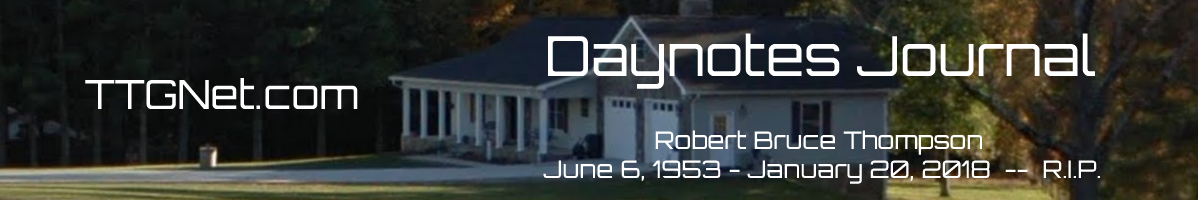Cold. Temps were dropping when I took the garbage out last night, and I expect the cold came back. We’ll see, but I’m thinking “cold”. It was hot and wet, although not actually raining yesterday. Grey most of the day. Might be the same today, except cold…
Did some stuff. Mainly replaced and reconfigured some gear at my client’s house. It should have been quick and easy. It wasn’t. The control system moved from a traditional IDE that any programmer might be familiar with, to a sort of drag and drop web based automagic atrocity. It’s very object oriented. It builds the connections in real time on the fly, based on what you tell it about each of the objects. But you must do it in the correct order, no skipping steps, no editing to make a simple change, deleting the old before it will let you populate the new. And it’s completely opaque and backwards.
Swapping one piece of gear, with only 5 attributes, maybe 6 if you count where it “virtually” lives, with another almost identical piece, with the same attributes should take minutes but it took hours. Edit which IP addy the controller talks too, add the addresses of the connected gear. That’s the OLD way. The new hotness is much more tedious.
The software doesn’t recognize that the hard wired PoE version of the hardware is essentially identical to the WiFi version, just a different IP addy. Had to delete the old, add the new, then re-connect all the virtual patching between the controller, the new expansion box, and the TVs connected to it. Straightforward if annoying. BUT I had to also delete the objects representing the TVs before I could re-add them, so I lost what THEY were connected to. Had I known, I’d have looked and noted the connections before deleting. As it was, my partner had to connect remotely and re-do that part of the setup, and I confirmed that it was talking to the hardware and actually doing the things, there in the rooms. One hour job turned into 4 hours and I needed remote help.
The new hotness is like a straightjacket.
And the gui to do all the attribute setting was designed by mac fanbois, so no scroll wheel, no right click context menus or drop downs. Instead of window sliders, you have to click and flick to move the lists and they move OPPOSITE the way you’d expect. To add injury to insult, all the icons are unique to the app and don’t have tool tips, it’s all done in shades of grey, and the visual clues like highlighting, “busy” indicators, etc are either very subtle, or positioned in dumb places.
I’ve used other software to configure and “build” virtual control systems using drag and drop, graphical tools. Drop your component on the drawing, edit its attributes, draw lines to connect it with other “blocks” or components to describe interconnections and signal flow. Very discoverable. Very intuitive. Like using Visio, but the blocks all are hardware or hardware modules and they all actually do something when the drawing is ‘compiled.’ This POS has none of that. Reinvent the wheel. But this time, it’s square, and only rolls when the surface it contacts has the right shape.
Bah. I’m not a programmer for reasons that should be obvious. We got it done, and my client is back up and running again. Fighting the tools is teh sux tho.
————-
Today I’ve got some pickups to do. There is lots of stacked up domestic bliss waiting too. Should be a full day. Longer and fuller if it’s raining.
But I’ll have some more stuff for the stacks, some more hobby stuff, and some more radio stuff both to use and to sell. Those are good things.
Kinda like stacks. Good to have. Useful.
nick
Today