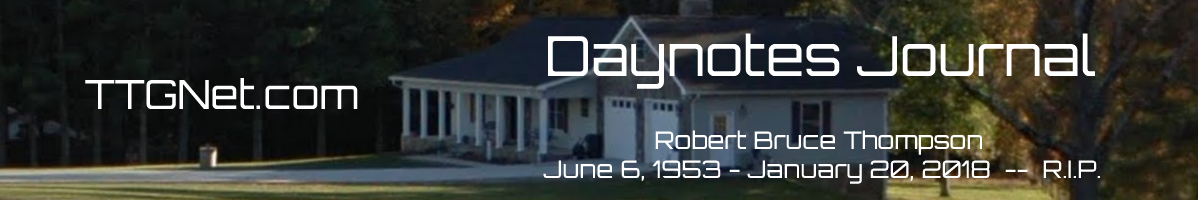09:26 – Internet problems ate my day yesterday. I’m still not sure what’s going on. We’re on Skybest fiber broadband, provisioned for 20 Mbps down and 2 Mbps up. Until yesterday morning, my notebook sitting on the dining room table was getting about 8 Mbps down, which is acceptable given how far it is from the WiFi WAP. As of yesterday morning, it started yielding a 4,500+ ms ping and down/up of 0.1 Mbps, with frequent DNS resolution errors and time outs. Also, the evening before, Netflix streaming died with a Roku unable to connect error. The Roku is on a TP Link powerline ethernet adapter.
I called tech support. Skybest’s tech support is head and shoulders above any other broadband provider I’ve ever heard of. She spent almost an hour on the phone with me, resetting the TA and router and trying various things. At that point, the Netflix streaming was working, as was WiFi to my Fire and Barbara’s notebook. She wasn’t satisfied and told me she’d have a technician visit as soon as one was free. An hour or so later, two techs showed up. They repeated a lot of what I’d already done while talking to support, and verified that I had a decent WiFi signal upstairs as well as down, even though my notebook on the dining room table was still showing 0.1 Mbps down and up. Barbara’s notebook on her desk 10 feet away was showing 8/2 Mbps, even though it connects by WiFi.
After they left, I unplugged the monitor and a bunch of USB devices from my notebook and carried it into Barbara’s office, where I was getting the same 8/2 Mbps. Aha, I thought, for some reason WiFi has taken a dislike to the dining room table. At that point, I gave up for the evening. This morning, I again checked my notebook on Barbara’s desk and it again gave me 8/2 Mbps. So I carried it 10 feet to the dining room table, expecting 0.1/0.1 Mbps, but it tested at 8/2 Mbps. Apparently, the situation somehow resolved itself. Then I plugged in the monitor, USB keyboard, USB printer, etc. I clicked on the Start Test icon to check again. You guessed it: 0.1/0.1.