09:27 – This is the time of year when we start getting bulk orders for individual chemicals. I’m processing one at the moment for 100 bottles of 0.1% bromothymol blue. A more typical order of this sort might be for 30 bottles each of six or eight different chemicals, whatever particular teachers need for doing labs for their classes.
Thursday, 24 July 2014
14 Comments and discussion on "Thursday, 24 July 2014"
Comments are closed.
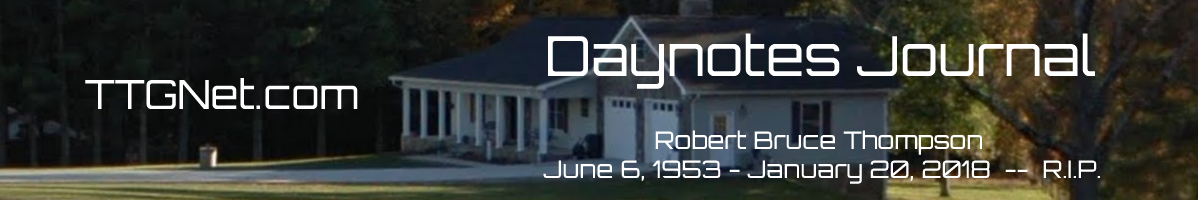
Twelve days after I broke my arm and now the splint is off and the stitches are out. I can actually move my right wrist and elbow. I can not lift anything with my right arm per doctor’s orders. Using the word move may be overstating the case though. I have seen the x-rays and the two plates and whole bunch of screws.
OK, the new version 31.0 of Thunderbird has problems with fonts. I get very weird choices on my Windows 7 x64 pc. I have rolled back to TB version 24.7.
Saw my surgeon on Monday. Last time. He told me I could do anything I wanted. Lift, yard work, whatever. I said thanks and he said well I said ‘anything you wanted to’. Told the wife that but she ain’t buyin’.
As to the comments a couple of days ago about the quality of care we get I really have a hard time imagining I could have gotten any better. I was in the damn hospital for a week. Private room and bath in a section that’s only about three years old. A RN and CNA assigned for every twelve hour shift. I don’t think it ever was more than half a minute to answer any call. I had every type of help from white, latino, black, indian, mostly women but some men a couple pretty clearly gay. Only issue was sometime understanding some if the indian women. You would think I’d have that down after all the tech support calls I’ve had to do.
My surgeon and the hospital doctor check in every day. (My cardiologist several times too but that was just because he was there and a nice guy).
The real problem is the constant checks. Fortunately the nighttime ones tapered off later in the week. Still a tough place to sleep and boring most of the rest of the time. Man TV can get old.
However the quality of the hospital and the level of care goes a long way to explain the cost.
IPv6. Never seen it used. It’s there, just not used.
Thunderbird updated on both a XP and W7 box. Looks just fine.
Just updated Mint 17 KDE, which included FF 31.0; looks fine, so far. Actually seems a little snappier, but maybe just caffeine 🙂
Did have a problem with an error message in the system updater. Instructions said to issue the command “sudo dpkg –configure -a” which I did, and selected the default option to restore some settings. A bunch of things flew by, and when I scrolled back over them, they were some things I had examined in the Software Manager. Didn’t remember installing most of them, but probably my fault. This is a test installation, and I will clean it up later.
Question: does Mint often throw error messages during updates? MEPIS used to, but I ignored them if I couldn’t find any good explanation, and there were no noticeable problems. I am trying to do right with Mint, which I like best of all the distros I have tried. Lots of frogs out there, but this one is a princess so far.
BTW, dpkg is a Debian thingie. I have also noticed a lot of Gnome and other things already installed when looking through the Mint 17 KDE Software Manager. I don’t ever delete things indiscriminately, but what is all this other stuff doing in a distro based on Ubuntu, with the KDE desktop environment? (Nothing against Debian, I really respect it, and have used it, so don’t jump to any conclusions.)
OK, shoulda posted this on a Mint site, but there are some very knowledgeable people here.
For some reason the following reminded me of your stories of your youth.
Making Cesium on a Barbecue!
Now Obummer is trying to declare crimmigrants refugees before they even leave their country. By Executive Action. I wonder what kind of backbone Congress will have. Well, they need gardeners, cabana boys, grape crushers, etc. so I guess the incoming hoard will only increase. Watta A Country!
“…what is all this other stuff doing in a distro based on Ubuntu, with the KDE desktop environment?”
Depending on what you chose at the install stage, Mint will throw everything but the kitchen sink on there; I like to go through afterward and dump the stuff I don’t want or need. And yes, it will toss out error mss. during updates, but you gotta watch the screen real good during that or check the log/s later. I have it on a box here where I’m playing with Mirantis OpenStack and Fuel; ‘sposed to be an increasingly valuable cert, though this comes from the same crowd that keeps touting the PMP stuff, which I have less than zero interest in.
“…refugees before they even leave their country. By Executive Action.”
Of course; all part of the plan. And those of us who balk at this are of course haters, bigots, racists, xenophobes, nativists, etc. Meanwhile they’re packed and stacked like sardines in a can at all these Fed sites around the country, thus jacking up the potential for infectious diseases, which is probably also part of the plan. I wouldn’t put it past this regime to try to kick off a pandemic or epidemic in the population and couple that with a ‘national emergency,’ though I know this sounds like conspiracy-nut rubbish.
And we’ve seen that when regular citizen drones and peasants put up a fuss and try to demonstrate where these people are being dumped off, the regime will send in cops and troops, presumably with the option of lethal force. So that’s kinda interesting; open up the national border, let hordes of aliens swarm across, and then hold the nation’s own citizens at gunpoint to allow it to happen.
Any word down there in the great Lone Star State on Perry’s sending of a 1,000 Guard troops to the border? How’s that working out so far?
Except for the programming problem I mentioned (interfacing with LibreOffice), I am very happy with Mint. Never had a problem with updates. I use it exclusively on my laptop (which I use a lot). My desktop still has Ubuntu 12.04 LTS – that will eventually need replaced.
My last Mint install I did a minimal install and then made a list of all the packages I added. Hopefully the next install will go fast: minimal, then a massive “apt-get install” with my list.
The biggest problem I have is my paranoia: I have an encrypted data partition and an encrypted Dropbox. At the moment, on the laptop, this means that I enter four passwords to get logged in: (1) login password, (2) login password again to allow the data partition to mount, (3) decryption password for the data partition and finally (4) decryption password for Dropbox.
On my desktop this is all a non-issue because I have the passwords locally stored. But if they are stored on disk, they can be discovered, so I haven’t done that on the laptop. Maybe some Linux expert out there can tell me a better way to do this?
Use a password manager such as KeePass. Keeps an encrypted database on disk.
KeePass Password Safe
.mg
Thanks, OFD, I figured as much. Some of my Linux buddies, who have strong Bash chops but little or no DE experience, get angry at me for installing and running a distro completely default. I figure that is the only fair way to test it the way it was intended to be used. If it passes that test, only then do I tailor it to what I want. I have deleted stuff I don’t want, but have always had some problem with doing that, and don’t try that any more. I figure space is cheaper than time, with apologies to Euclid. I do add stuff, though, and this has seldom led to problems. I always look at the dependencies that will be loaded (using Synaptic or now Mint’s Software Manager,) and am cautious to avoid those from other DEs that bring in massive amounts of needed stuff. Mint KDE is the only distro I have noticed that already has lots of dependencies already on board, and I guess that is good in one way. As long as these excess things don’t cause problems, which they haven’t so far.
Some day I will have the knowledge to make my own distro starting with a bare install, but until then, Mint is the best I have found. Hats off to Clem and his team.
brad, I feel your pain regarding passwords. I have been enticed by some of the password managers, especially for my wife, who would greatly benefit from one. I have even tried a few, but always give up for one reason or another. I won’t even try one that stores stuff in the cloud, because I am old school and paranoid. But… the way I do things is probably no more secure. I just don’t want to give up control or get locked out if a mangler decides to screw up.
I used to take a notebook on overseas trips, but always with a clean install of a Linux distro and no Windows (didn’t need Windows for those trips.) I never had anything sensitive on it, just in case of theft or other unthinkable events. I have looked at cloud storage for sensitive stuff, but always felt scared.
Now, I only take my Galaxy Note 3, which is wonderful for all I do. It is even good enough to proof photos, although a bigger (never enough) screen would be desirable. I have never put anything sensitive on a phone, though that can be limiting. What frosts me is my financial institution finally has the ability to deposit checks remotely, but only from an app on a phone. I called and told them I would not (yet, or maybe ever) trust a portable device for any financial account access. A competitor has the same capability, but also has the ability to use a desktop computer and scanner. I am considering using them, and told my preferred institution as much. I doubt that will make any difference.
The world is going mobile, and it does have its benefits. Some things, however, are best left to a more trusted environment, which is safer from all but the NSA. Although I don’t like the NSA peeking around, at least they will not steal my money: they have more than they need.
I use 1password for keeping secure items and passwords. I use a cloud service so the db is available on all my idevices. I feel it is secure, but putting the db on the cloud does open it to hackers.
I do use a password manager, but of course it’s only available once the disk is mounted and decrypted – hence, it doesn’t help for this particular situation. Heck, I’ve even gotten my wife to use and love KeePass, which I never would have expected.