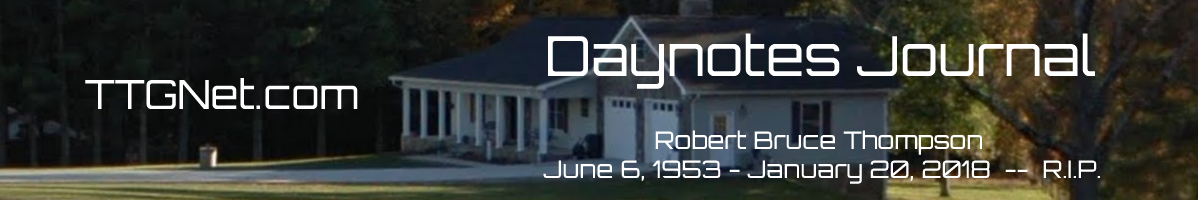09:02 – The morning paper reports that a 32-year-old woman who was killed Thursday in a head-on wreck was shooting selfies and posting to her Facebook page immediately before the wreck. She should be a serious contender for the 2014 Darwin Awards. We even have her last words: “The Happy Song makes me so HAPPY.” Nice that she died happy. Fortunately, the driver she rammed was not injured.
The Dell laptop arrived yesterday. I fired it up and was immediately reminded why I hate Microsoft. But I got the Stamps.com software installed, and will use it today to ship packages. I did try firing up IE and connecting to the USPS site to try to pay for the labels in my cart. As expected, it refused to accept payment. Now I just need to get the Stamps.com software configured and get a bunch of postage labels printed and science kits shipped.
12:28 – Success! I was running out of space to stack outgoing kits, but they’re all ready to be picked up. The Stamps.com software worked, and I was able to get postage labels and customs documents printed.
I’m not completely happy with Stamps.com. For one thing, the woman I spoke to when I signed up a couple days ago flat-out lied. I asked her (a) did their service do postage only by using a script to send the postage label to my printer, or did it allow me to save the postage labels as PDF copies, and (b) did the discounts on postage that Stamps.com claims to offer customers refer to the standard Click-N-Ship on-line rates or the higher counter rates. She told me that their service did allow customers to save the postage labels as PDF files, which it doesn’t, and that they discounted postage from the Click-N-Ship on-line rate, which they don’t.
Furthermore, their site and software also flat-out lie. They claim that USPS allows only one reprint attempt, after which you have to apply for a refund. That’s clearly untrue, as anyone who has ever used Click-N-Ship can attest. You can print the label(s) as many times as you wish from the screen that comes up after you pay for the label(s). You can also go back later and reprint the label(s) as needed. And you can save each label as a PDF file. There are two icons on the page, one to Print and the other to Save as PDF.
On the plus side, only some USPS services are available with Click-N-Ship. I can (or I used to be able to…) print Priority Mail and Priority Mail Express postage labels, but not First-Class or Media Rate postage. Stamps.com supports all of those, which is a minor plus for me. I seldom use anything other than Priority Mail, but there are times when I need to send out a replacement item. That might cost $10 in postage with PM and only a couple bucks via First-Class.