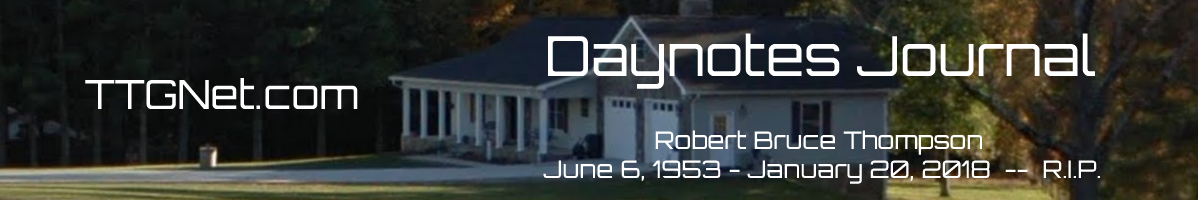08:55 – It’s really annoying when a later release of Linux breaks something that worked automagically in earlier releases. When I built a replacement for Barbara’s sister’s old system, I told Frances and her husband just to take it home and connect up their printer (a Brother MFC) and their webcam and it should Just Work. Although that was true on the earlier version of Ubuntu they’d been using, that turns out not to be the case with Linux Mint 13.
Not only did it not Just Work, but getting it to work is going to be non-trivial. The last time I installed their printer, I just brought up the printer administration window, choose Brother in the left pane and the correct model in the right pane, and Linux installed the proper drivers and auto-configured the printer, scanner, and fax functions. This time, Linux no longer offers the opportunity to choose make and model manually; it offers only the make/model it detects and offers no option to change or configure the drivers. So I’m going to have to do this the hard way.
Fortunately, I was able to find a page on the Brother web site that looks as though it should work: Brother Drivers for Linux® distributions
13:23 – We just got back from Frances’ house. Her printer and webcam are now working. Surprisingly, everything went smoothly and quickly.