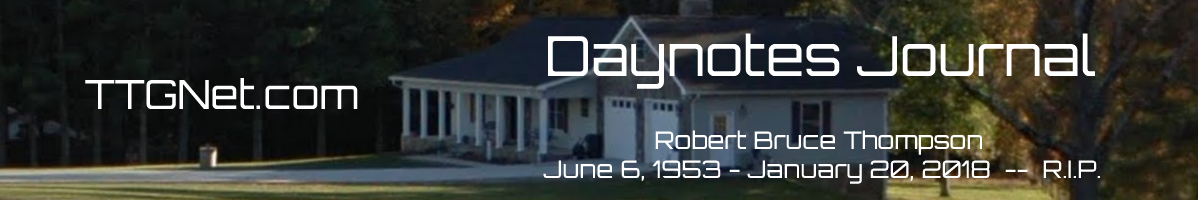09:30 – Ubuntu 12.04 is hateful. The Atom system in Barbara’s office is now running Kubuntu 12.04. Very slowly. Extremely slowly. As in, when I click on the icon at the lower left corner to bring up the main menu it may take 15 seconds or more for the menu to appear. I’m not sure what I did to cause this, but I think it’s my fault. I could swear that the performance was snappy before I started playing around with the installation. The only thing I remember doing that should have affected performance was turning off the screen effects, ironically in an attempt to minimize the load on this minimal system. Right after I did that, the system started acting like molasses in January. So I toggled the effects back on. Still slow. I rebooted and verified that the effects were still enabled. Still slow. Meanwhile, Barbara would like to be able to check her mail, post to her blog, and so on. I may end up punting and connecting her original system back up.
One thing’s for sure. The display in the den is wonky. Today I’ll order a new display, along with a new mouse and keyboard.
11:57 – I decided on a tactical withdrawal, AKA an advance to the rear. I’m currently in the process of blowing away the Kubuntu installation on the Atom system now in Barbara’s office and replacing it with Windows 7 Home Premium 64-bit. Mainly, I just want to see how it runs. Once it’s installed, I’ll disconnect everything and reconnect Barbara’s old hex-core system, which is still sitting under her desk. That gets her email and web and everything else she’s used to. Then I’ll set that Atom system aside for the time being.
I have a new display, keyboard, and mouse on order from Costco, which’ll probably show up late this week. Meanwhile, the DVD writer in my office system no longer writes discs. The most accessible replacement drive is in the Atom system that’s currently in the den, so I’ll pull that drive and install it in my office system for now. At that point, Barbara will have what she needs, and I’ll have what I need, for now.
As of this morning, our inventory of ready-to-ship biology kits was at zero. I found an order for one in my email first thing this morning, so I boxed up the six that were almost ready to go and shipped the one that had been ordered, leaving me with five in stock for now. Based on recent order history, those five biology kits may be anything from a one- or two-day supply to maybe a week’s worth. That’s uncomfortably little, so as soon as I get the computer stuff done I’ll get started on making up another batch of 30 biology kits.
I did learn something about PayPal from that biology kit order, which came in late yesterday evening. Every six months or so, we’re forced to increase the price of our kits because our wholesalers increase their prices. To give people a chance to order at the old price, I’d updated the main biology kit page a couple weeks ago to announce that the kit price would increase from $170 to $185 as of 1 October (or $210 to $225 for kits shipped to Canada).
So, yesterday evening I logged on to my PayPal account and updates the relevant buttons. When I did that, PayPal generated new button code, which I copied/pasted into the HTML of the biology kit main page. I intended to publish that page first thing this morning, putting the new prices into effect. But the kit order that came in yesterday evening was charged at the new price, so obviously that button code in the HTML page doesn’t control the price. I emailed the customer, apologized for charging $185 instead of $170, and refunded her the $15 difference.