07:55 – A comment yesterday got me to thinking. Dave mentioned that if the kits were still available in a dozen years or so, his daughter would be the right age for them.
I replied that we’re in this for the long haul, which is true, but it got me to thinking (again) about what happens if I get run over by a beer truck. As things stand, although Barbara helps with packing, labeling, and other tasks, this is really a one-man operation. I wear all of the hats, from lead scientist to manual writer to IT to purchasing, A/R, and A/P to …. well, you get the idea. The last thing I want to do is grow too fast, which means for at least the next couple of years we’ll be doing things pretty much as we’re doing them now.
But I do want to make sure that if I do get run over by that beer truck, Barbara will be in a position to carry on, either herself or with hired help. I intend to build this business gradually, with the goal being to establish it as a rock-solid enterprise. If for some reason I’m no longer around, I don’t want the business to die. I’ve already made some efforts in that direction. Several months ago, I talked to Mary Chervenak. As Mary is aware, Barbara is not a scientist, so one of the big things she’d need would be a scientific advisor. Mary (and Paul) are ideal for that. They could steer Barbara in the right direction and help her understand sciency things that she wouldn’t otherwise be able to deal with on her own. I’ve also made a start on documenting everything about the business, from usernames and passwords for the website to a procedures manual for making up chemicals to lists of wholesalers, contacts, and account information to business and corporate information.
To be honest, I’m not sure what Barbara would do in that situation. She might just choose to let things drop. But if she does want to continue the business, I want to do everything possible to make it as easy as possible for her to do that. At least until one of my clones is old enough to take over.
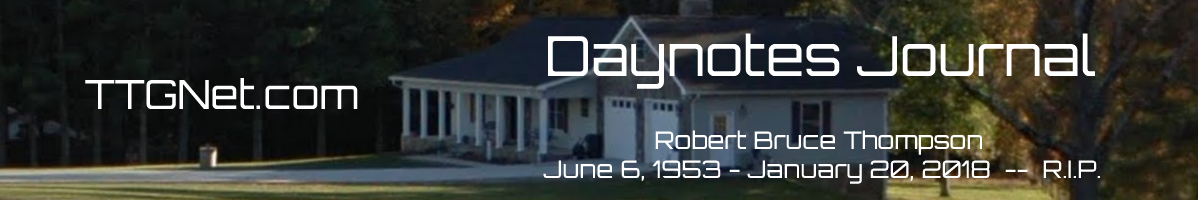
I thought you guys might be interested in a synopsis of Australian history, provided by a Melbourne friend now living in Oakland…
For those that don’t know about Australian history, here is a condensed version:
Australians originally existed as members of small bands of nomadic hunters and gatherers. They lived on kangaroos on the plains during the summer and would then go to the coast and live on fish and mussels in the winter.
The two most important events in all Aussie history were the invention of beer and the invention of the wheel. The wheel was invented to get man to the beer. These were the foundation of modern Aussie civilization and together were the catalyst for the splitting of Australians into two distinct sub-groups:
1 Liberals, and
2 Labor.
Once beer was discovered, it required grain and that was the beginning of agriculture. Neither the glass bottle nor aluminium can were invented yet, so while our early Aussies were sitting around waiting for them to be invented, they just stayed close to the brewery. That’s how villages were formed.
Some men spent their days tracking and killing animals to BBQ at night, while they were drinking beer. This was the beginning of what is known as the Liberal movement.
Other men who were weaker and less skilled at hunting, learned to live off the Liberals by showing up for the nightly BBQ’s and doing the sewing, fetching, and hair dressing. This was the beginning of the Labor movement.
Some of these labor men eventually evolved into women. They became known as pooftas. Some noteworthy Labor achievements include the domestication of cats, the invention of group therapy, group hugs, and the concept of democratic voting to decide how to divide the meat and beer that the Liberals provided.
Modern Laborites and Union leaders like imported beer (with lime added), but most prefer white wine or imported bottled water. They eat raw fish – but like their beef well done. Sushi, tofu and French food are standard Labor fare. Another interesting, evolutionary side note: most of their women have higher testosterone levels than their men.
Most social workers, government workers – state and federal, personal injury lawyers, journalists (especially at The Age), ABC staff, and group therapists are Laborites.
Liberals drink domestic beer, mostly Carlton or XXXX. They eat red meat (rare), and still provide for their women. Liberals are big game hunters, forestry workers, construction workers, firemen, medical doctors, police officers, engineers, corporate executives, athletes, members of the military, airline pilots and generally anyone who works productively. Liberals who own companies, hire other Liberals who want to work for a living.
Laborites produce little or nothing. They like to govern the producers and decide what to do with the production. That is why most of the laborites created the business of trying to get more for nothing – and usually plead for government money to fund their unproductive, parasitical activities.
Here ends today’s lesson in Australian history.
It should be noted that a Laborite may have a momentary urge to angrily respond to the above before forwarding it.
A Liberal will simply laugh, and be so convinced of the absolute truth of history, that it will be forwarded immediately to other true believers and to more Laborites – just to piss them off.
And there you have it. Let your next action reveal your true self.
I’m going to have another beer and light the BBQ.
RBT wrote:
“To be honest, {1} I’m not sure what Barbara would do in that situation. She might just choose to let things drop. But if she does want to continue the business, {2} I want to do everything possible to make it as easy as possible for her to do that. {3} At least until one of my clones is old enough to take over.”
1. You could ask her.
2. She could probably keep the business running. She seems pretty smart, and it would give her an excuse to get away from the lawyers.
{3} Clones of you won’t be you. What if the clone that takes over is a creationist? He might make some minor changes of emphasis, especially in the biology book. Wouldn’t that be a hoot? {smirk}
what happens if I get run over by a beer truck
Not likely. You rarely go out on a road that is traversed by a beer truck.
Allow me to offer the benefit of my experience in documenting, streamlining, and automating procedures:
Have someone shadow you as you go through all of the stuff needed for the business – kit assembly, ordering components, paying bills, filling out quarterly tax forms, updating your web site, everything. Do it twice, once with the person just observing and taking notes and once with questions about any unclear aspects. Probably this should not be Barbara, as she’d be more likely to chat with her husband and, especially with the first run-through, you should be in your straight heads-down work mode. Yes, I know it’s hard to ignore the silent observer and just get in a work mindset.
The reason for having an observer write down the procedures rather than do it yourself is to take note of the thousand trivial or “obvious” things that you’d tend to gloss over in writing the procedures. It’s possible that setting up a camera and recording your tasks would let you write more detailed procedures than simply taking notes as you work. If you’re used to being alone in the house as you work an observer may be too much of a distraction whereas the camera would be good enough. I haven’t come across anyone trying that, so it’s just a wild idea of my own. (All of my experience in this area is in office environments, usually cube farms. One more person make essentially no difference.)
Australian politics is funny. They call Conservatives “Liberals” and Liberals “Labor”. Is everything else also upside down in “Down Under”?
Need some advice from some of the Linux propeller heads on this board. My experience has only been in dabbling for a desktop replacement which I have not been able to find.
Now my needs are different. I have an old 32 bit machine with 4 160 gig disk drives. The machine is not useful for much so I thought I would try and put it to good use. This is for work, not home.
What I need is a recommendation for Linux distribution that I can use for making this machine just a file server. Storage only. I will need it to integrate into a Windows Server 2008 network. What modules would I need to add (without recompiling the nucleus) to enable this machine to allow Windows machines and one MAC to access the drives on the Linux machine?
Bill wrote:
“Australian politics is funny. They call Conservatives “Liberals” and Liberals “Labor”. Is everything else also upside down in “Down Under”?”
The Liberal Party is a mixture of libertarian types and conservative Santorum types. I’ve never figured out how they can stand each other.
liberals with a small ‘l’ can be found in the Labor party and the Australian Democrats, who are now toast after drifting from the centre-right to the lunatic left a few years ago. They couldn’t compete with the Australian Greens, who are lunatic left wing environmental job destroying thugs who make Algore look like a moderate.
The Liberal Party is a mixture of libertarian types and conservative Santorum types. I’ve never figured out how they can stand each other.
Same thing with the Republican party in the US.
Ray Thompson: I would go with plain ol’ Debian, but practically any distro should do what you want. SAMBA is the module which allows Windows machines to access files on the Linux server. From what I just read I think this’ll let Macs see the virtual file system as well, but I can’t confirm that from my own experience.
What SteveF said about the shadowing routine makes perfect sense. Then, of course, have the shadow person go through the whole thing themselves a couple of times.
Also what he said about Debian; I like Mint, which already comes with a bunch of codecs and drivers that would otherwise have been proprietary. And Samba has come a long way recently; it used to be a pain in the ass.
Take a look at TurnKey Linux. Their File Server Appliance will likely do the job for you,
.mg
Ray,
Didn’t mean for the link to be my sig–too bad I can’t edit replies. Anyway, click on my sig to get to that appliance.
.mg
Mike stated: Take a look at TurnKey Linux.
Looks interesting. I have collected four different distributions thus far and will try them. Since this will not be for desktop applications (where Linux fell short) I am hoping that it will do for simple file storage without major hassles.
Well, results thus far.
Turnkey: Text and command line only. Ugh. Not even going to go there.
LinuxMint: First boot result was “BUG: Unable to handle kernel”. Second boot, after powering off the machine, got hung when the kernel started. Yes, I downloaded the correct ISO for the 386 architecture.
I am sure there is probably a solution. But I am not going to spend hours trying to find it and endure the “RTFM” comments nor am I going to recompile the kernel or use some cryptic command line involving contortions of the hands and hieroglyphics.
So now I will try Debian. If that is problematic I will try Suse. Then finally Ubuntu. Linux should not be making it this difficult to install a file server. I would have been up and running with Server 2003 by now.
Ray, if you get around to Ubuntu, I’d try a long term stable version. I’ll add one very important caveat. Pick a date a month or two before support expires, mark it on your calendar, and on that date update the system.
Dave, that is the LTS designation on Ubuntu? Any recommendation on a version?
Right now I am installing Debian. I was a little dismayed that there where eight DVDs on the download page. I only did the first DVD as apparently the others are just packages that I can download anyway. At least Debian is graphical, booted and is installing. Something my first two distributions failed miserably.
Well Debian was a bust. Got to the logon screen and there was nothing in the dialog box except mouse pointers. If you left the mouse anywhere on the screen a mouse pointer was left at the location. Never could get past the logon screen as when I got it to finally show some box (not sure what it was), typing produced nothing. Even though the keyboard worked during the install when Debian booted the keyboard was ignored.
Ray, if you’re having that much trouble with three different distros, the only thing I can think of is that you’ve got some really screwy video board. Or more likely some really lame built-in video chipset that is tuned for Windows. If you have a spare video board lying around you can stick it in and see if any of the distros work any better.
If Debian didn’t work, Ubuntu is unlikely to. (I think. I suppose the Ubuntu installation disk might include some driver that plain Deb doesn’t.)
My favorite -nix distro is Mac OS X. 🙂
Sorry you’re having all that hassle, Ray. I tend to think SteveF is right; three different distros in a row crap out on the same hw? I’d start looking at the hw. And no, you should not have to bust a gut getting a simple file server up and running. I love Linux, but at this point, if I couldn’t get any of the distros to work on that machine, which was a Windows box before, then I’d go ahead and throw XP back on it. They’re just tools, not holy manna from you-know-where.
Ray, if you’re having that much trouble with three different distros, the only thing I can think of is that you’ve got some really screwy video board.
Remember one of the distros was off the list because of the text interface. The other three I have tried, Debian, Suse and Linuxmint all have failed at some point. The Linuxmint failing to boot from the DVD with kernel failure is probably not video because the video driver has not loaded at that point. The failure to load after rebooting the boot process hung when loading the kernel. That is not a video problem.
I was coming to the same conclusion that there was a hardware error. So I pulled out a copy of Server 2003 and it installed with nary a problem. I then tried W7 and it installed with nary a problem. I also tried XP and it installed without an issue. In all three Windows installs the video was fully functional at full resolution. So I don’t think it is a hardware issue but is an issue that some part of the hardware is not recognized or supported by Linux.
Regardless, since the machine will not run any version of Linux I have stripped the system down to nothing, removed everything, salvaged what I thought might be of value and am tossing the motherboard and case in the trash. I don’t want to pay for a copy of Server 2003 or Windows 7. Installing Linux was an experiment to see if we could put the machine to good use. We can’t so the machine has been destroyed.
As MAC OS being your favorite distro of Linux have you ever had to deal with font files? The writing of “.” files to a thumb drive without permission, which in the case of photo memory card will destroy some files if the card is full? The complete and total loss of all a users files, a problem that Apple acknowledged but said since it is so rare they are not going to fix the problem? Yeh, Apple has problems and a lot of that is the arrogance of the Apple support people. More than once it has been necessary to power cycle a MAC because it was completely and totally hung with a spinning color wheel. No OS is perfect.
then I’d go ahead and throw XP back on it
No licenses for XP, Server 2003 or W7. Not worth the expense to get any licenses. And I will not, for any reason, violate licensing agreements for any work machine. Too risky. It was an experiement that, alas, did not work.
Oh well, sorry it sucked for you, but that sometimes happens. You are probably right; something in the hw config was not liked by any of the Linux distros, and it was something that worked just dandy on Windows. Not the first time this has happened and won’t be the last. In one of my first weeks on this board I had a Linux driver issue with a wireless config on an old, formerly XP, laptop. RMorse helped me fix that. Today that ancient laptop runs Ubuntu 11.10 with nary a problem. Some days you get the bear and other days…
…and although there are probably a number of us here who could have fiddled with that machine and gotten it to work eventually with a Linux distro, there is a point where it just ain’t worth the time and effort put into it. I get more ruthless about that the older I get, too.
Regarding Dave’s comment about kit availability in another dozen years.
My husband and I are expecting our first child in May. We earnestly hope the kits are available when she has grown up beyond the see/touch/taste stage, as we have little confidence in public education. We want her to THINK and REASON not blindly follow, which appears to be what a public education is geared for now.
Beer trucks – I rather suspect there is a higher probability of Colin driving you to madness before any beer truck has an opportunity to reduce you to your basic components.
I really wouldn’t saddle Barbara with trying taking things over herself.
I recently went down this road myself. In my wife’s little company, I have done all of the network and computer setup. I decided I really needed to update the documentation so that – if I meet that great beer truck in the sky – her company doesn’t grind to a standstill. I came to the realization that she really only needs enough information to get by for a very short time. In the long run, (a) this isn’t work that she would want to take over, and (b) anyone else would do it differently anyway. Meaning that she needs a few passwords, and she needs to know where the backups are. That’s it – anything else can be reset, erased, reinstalled, and setup to suit whoever takes things over.
So here are my thoughts for our host, in a nutshell: He enjoys too many wild women and parties, and passes on to the wild party in the big beyond (but what a way to go!). The books are done – the only critical thing will be the kits. Two possible scenarios here:
1. It’s still a one-man show. It is not realistic that Barbara will take over the kit-building. If there is a short-term emergency, Mary can help out, but beyond the first couple of weeks that is not a solution. The contents of the kits is already well-specified. Given a list of current suppliers, building the kits can simply be outsourced. The best service one can offer is to keep the supplier list up-to-date, and perhaps to think in advance about which science supplier (or which part of the Make team) could take this on.
2. It’s not a one-man show. Our host has employees building the kits – there is no problem at all. The employees can go on building the kits, and a new person can be hired to do any specific things (chemicals, etc.) that need done.
Scenario 1 is the one to plan for, because that’s where things are now.
The purpose of public schools is to employ teachers and administrators who would not otherwise be employable and to produce complacent citizens who will not question the government’s actions. The purpose of home schools and private schools, excepting those that focus heavily or solely on religious topics, is to produce educated citizens who can think for themselves.
I do wish that we could extend our business to include science kits for younger children, but government regulations effectively make that impossible.
Oh, I wouldn’t expect Mary to take an active role, but merely an advisory one. The continuation of the business is only a means to an end. The real goal is for the kits to continue to be available even if something happens to me.
Bob,
You left out the part about public school preparing you for a lifetime of wearing the tax yoke, but then I realized that could be filed under Complacency. And that’s just the government’s point of view. To many parents, public school is nothing more than “free” daycare.
…and although there are probably a number of us here who could have fiddled with that machine and gotten it to work eventually with a Linux distro, there is a point where it just ain’t worth the time and effort put into it.
No doubt. But with this machine it is not worth the effort. It is a relic. It is going in the trash. I want a Linux version that will run with twiddling. I don’t have the time, the resources or the patience to twiddle.
I have another machine that is not being used. A more current system. I will try the installations on this machine and see how it goes.
Any thoughts on Ubuntu Server over the other three that I have (Linuxmint, Debian and Opensuse)? A server version would seem more appropriate as I really don’t need all the other software that gets installed such as OpenOffice.
I like Ubuntu but am leery now of some things going on at Canonical. For a nice minimal server I would use CentOS 6.x, a nearly exact clone of RH, but without the licensing and update channels to worry about. During install, minimal server is one of your options, and not having a GUI, just CLI, is also an option. Ditto with Scientific Linux 6.x. But of course, YMMV depending on hw, etc.
What’s funny to me now is that Microsoft is telling all its sys admins to learn CLI in general and PowerShell in particular, as no GUI will be packaged with their new server configs. So guys that kind of grew up with the GUIs are in tough shape.
Ray, if I were building a server, I’d use Ubuntu Server 10.04 LTS (Long Term Support). Yes, it’s command line only, but I have so many machines here that I don’t want to bother with another keyboard and mouse any more than I have to. I do the initial install and add OpenSSH and then disconnect the keyboard, mouse and monitor. Then I use PuTTY from a Windows box to log into the server.
And DaveB’s idea is a good one, too, Ray. Screw the GUI, if at all possible, more trouble than it’s worth on a server. And if it will have net access, I would use an older version of Firefox, probably what the Ubuntu version will come with anyway.
The TKL v11.x File Server is built on Ubuntu 10.04 and is CLI. After the initial setup, you’d manage it with a browser and run it headless like typical servers.
.mg
Since the bare metal version is no longer an option (hardware scrapped), try TKL File Server under VirtualBox so you can become familiar with it. Just a suggestion.
.mg
I have another spare machine that I installed Linuxmint and Samba. Most of that install was downloading updates. More than any Windows machine I have ever seen. Sort of surprised me.
I configured the shares. But none of the windows machines can access the resources. I set permissions for anyone to access the share. The Linux computer shows on the netword from the Windows machines but when opening the shared resource it fails. This all transpired on Friday afternoon and I did not have time to investigate. Any advice of what to look for on Monday would be appreciated.
Been busy the last few days–next week looks busy, too. I am gone from 7am to 7pm minimum on days I have work in Indy. Not complaining, mind you. Still not making what I was as an immigrant in Germany, but I am coming up in the world.
Regarding Linux and the file server. One thing I can affirm is that current distros of Linux are no good for old hardware. I know that seems counterintuitive, as practically everyone thinks — for some reason–that Linux is supposed to be better than Windows on old systems. But it is Windows that has cubicles full of programmers making sure it (did work and currently) works on any hardware past and present. Linux is primarily volunteers who care only about it working on mainstream machines they are actually using. Yes, occasionally, someone gets a burr up their bum to try and make something work on old hardware, and they also possess the programming skills to write the proper drivers, but that is rare. The older gurus say there is ample Linux compatibility information to find out if your hardware and various auxiliary boards are actually supported. But few people will check that out on their own, before running to the forum.
The radio automation forum has person after person who comes there because they work for a non-profit and thought Linux working on much older machines was a fact of existence, but they cannot get it to work. The real fact is that Linux works great on new hardware — in part because hardware folks are finally writing drivers for it, — however, Linux is nothing but trouble for older hardware. Even the audio card people, ASI, who is committed to providing broadcast quality audio on Linux, will not support their old, discontinued cards with new drivers, when kernel and Linux distro changes break them.
My advice for Linux is to stay with hardware that is no more than 2 years old.
After more than a year of reading the radio automation forum, here are some things I have gleaned. Ubuntu Server is the easiest to install and configure. Usually administered with Firefox over an SSH connection from anywhere. Current Debian is well behind the latest Ubuntu. CentOS is for very experienced administrators, but is (along with its parent, Red Hat) the most trusted of all distros for serious server installations. SuSE is falling off a cliff, as it is being abandoned by everyone due to questions about its future along with a lack of trust since Microsoft has been in its picture.
The older gurus now use NFS for network server distribution, and eschew SAMBA. SAMBA is filled with problems for media file distribution, as speed and constant data flow are crucial. SAMBA seems to fail at both. NFS apparently is more difficult to configure, but will cross to connect with Windows and Mac. Installations with problems while using SAMBA, saw them disappear after switching to NFS.
Linux has taken over Microsoft’s old position of breaking things with updates. The most experienced admins on the radio forum caution against applying updates to crucial ‘production’ machines. If it is working, don’t break it with an update, is the mantra. And time after time, that happens. One of the older guys on the forum (who programmed in Unix way back when), always asks the question when someone writes in with a sob story about an update breaking the automation software, “Why did you update a production machine that was working fine?”
The new Ubuntu LTS is due out soon. Wait, if possible.
Oh — and the most experienced server guys on the forum, say to always use software RAID, never hardware. Reason being, that occasionally and a hardware maker goes out of business, a server failure ensues, and with manufacturer gone, it is impossible to get data out of the hard drive. Software solutions will always allow you to retrieve information, when hardware failures can lock it in.
Software RAID: As far as I know RAID-1 disks are completely problem-free on the hardware level, because they are truly just independent copies of one another. That said, I also use software RAID, with the exception of a dedicated NAS appliance (that is regularly backed up).
One thing I can affirm is that current distros of Linux are no good for old hardware.
My experience seems to indicate that what you state is true. Unfortunately, if I am buying new hardware it will be running W7. That just integrates in my Server 2008 network quite nicely and plays well. Linux is not so happy, including MACs within a Windows environment.
I was hoping to put an old box to use as a nothing more than a storage server. It was a dismal failure. The spare machine is about 4 years old and I am having better success as Linux installed and ran.
The older gurus now use NFS for network server distribution, and eschew SAMBA.
I will give that a try. I just want a share that can be seen and used by anyone. I don’t care about security. Not necessary for a small office. We just want something to store temporary working files that we want to pass around.
Linux has taken over Microsoft’s old position of breaking things with updates.
With W7 there was a lot of concern about breakage of applications. Microsoft provided virtual XP, with a fully licensed copy of Windows XP for the cranky, ill-behaved software that required XP. Had to do this for a friend that received encrypted emails and his company did not support W7. Worked extremely well. His company was not going to convert to W7 until they saw the solution that he used to solve the problem. Of course that makes me wonder what kind of clods his company has for IT gurus.
As far as I know RAID-1 disks are completely problem-free on the hardware level, because they are truly just independent copies of one another.
I have heard of more horror stories from software raid than I have from hardware in terms of performance. What I get with hardware raid (RAID-1) is the ability to pull a defective drive while the machine is operational. Have had to do that a couple of times and the hardware raid resynced the new drive without difficulty. The hardware raid is built into the MB firmware and the machines are built by Intel.
I find other forms of raid such as striping and spanning to be something to be used with considerable caution. Striping used be a method to speed up access. A 10K drive adequately cooled is a better solution. Raid-1 in my opinion gives the best option for media failure. Fail a drive in a striped system and you could be in deep shit. Fail a raid-1 drive is no big deal.