Updated on Oct 1, 2018
Unfortunately, we (I) were never able to help Dave before the end.
http://www.legacy.com/obituaries/telegram/obituary.aspx?pid=190361455
“David R. Hardy, 65, of St Albans Bay, Vermont.
David Hardy went to The Lord September 27th, 2018 at UVM Medical Center, Burlington, VT after a lengthy illness. Born in New Bedford, MA to late Richard E. and Barbara L. Hardy. He graduated Framingham North High School in 1971, and entered into the USAF, serving in Southeast Asia.
After his service he worked as a part time Hopkinton, MA Police Officer, Clark University Campus Police, as well as several technology companies later on.
Dave was a passionate supporter and volunteer with local veterans group. Interment will be at The Vermont Veterans Cemetery in Randolph, VT.
Published in Worcester Telegram & Gazette from Oct. 1 to Oct. 2, 2018”
Godspeed Dave…
==================================================================================
Here is where any info about OFD and any project we undertake will be.
Posts and comments moved here in a more or less “newest at the top” format. Original details below that.
(Edit by RickH: I have enabled comments on this page; they will appear in first-in-first-out order. Less work for Nick to copy/paste comments, although he can still do that.)
Ok, hardware wise, ATM-
Jenny is sending a lappy hd, and eye tracker (thanks Jenny)
Greg is sending a lappy (thanks Greg)
I’ve got a win7 license, if that doesn’t work, I’ll be asking for win8 or 10
I’ll get that hardware together, install an os, and the onscreen k/m. if it works, I’ll install and update all the rest o the joy of a win install.
I’m copying the relevant comments to the OFD project page, in a ‘newest at the top’ format. That should capture the OFD stuff for anyone who’s following along at home.
Any bitchin’ and problems will be “blog fodder” and I’m hoping for solutions from the group.
Ok, READY TEAM? – – – BREAK!
n
I think we should get all the parts in one place, do all the config, get the chatboard working with the eye tracker (if we go the hardware route instead of the webcam route) and then send it to someone else involved to start from “open the box” to “the machine talks” to validate it’s all working.
Only then send it or deliver it to Liz and OFD for final setup and use.
I’m inclined toward cheap by nature, using a webcam and free software for the tracking, and free or cheap app for the chatboard. HOWEVER this might be a case where spending some money would save a bunch and actually help with the integration.
The components (as I see it) are –
hardware platform – in this case a laptop running some version of windows
eye tracker – either built in or add on webcam, or commercial product
–there are dependencies for the hardware, the gamer one is native only on win10
Software –
-an onscreen kb/m program to maneuver in windows and any “normal” apps
—as much as it pains me, maybe win10 with tiles would actually be easier to use
—Dave’s been using linux, might not be familiar with win10, I’m not
-AAC or chatboard app, either from app store, MS talkingTiles, or similar freeware
—-there are dependencies for the voice – windows versions must have a voice tool or addon helper for the voice
-teamviewer (for support)
-skype (ditto)
-audible?
-kindle reader?
-pdf reader
-voice screen reader (might get fatiguing using an eye tracker)
-email tool?
–
I don’t think he’ll be needing the office suite… but can be installed.
@Nick
I hear what you are saying about keeping the costs low by going webcam, but time is valuable too.
I looked at the ‘Additional Information’ for the Tobii EyeX listed for $99 here
https://tobiigaming.com/product/tobii-eyex/
and it says compatible with Windows 7, 8.1, or 10.
The Tobii EyeX requires USB 3.0, however.
That in combination with the free OptiKey software here
https://github.com/OptiKey/OptiKey
looks quite promising.
I’ve got an extra $99 burning a hole in my pocket. It would be best if I had it shipped to someone in the lower 48 as shipping to AK is stupid expensive.
The drive I have is a Western Digital, 1 TB, bought some time ago for a project I never executed. You are welcome to it if something better doesn’t turn up.
WD drive model #WDBMYH0010bnc-NRSN
If you want to try the Tobii EyeX email me your shipping address. I’m willing to take a chance on it not being the perfect tool.
@Nick
I hear what you are saying about keeping the costs low by going webcam, but time is valuable too.
I looked at the ‘Additional Information’ for the Tobii EyeX listed for $99 here
https://tobiigaming.com/product/tobii-eyex/
and it says compatible with Windows 7, 8.1, or 10.
The Tobii EyeX requires USB 3.0, however.
That in combination with the free OptiKey software here
https://github.com/OptiKey/OptiKey
looks quite promising.
I’ve got an extra $99 burning a hole in my pocket. It would be best if I had it shipped to someone in the lower 48 as shipping to AK is stupid expensive.
The drive I have is a Western Digital, 1 TB, bought some time ago for a project I never executed. You are welcome to it if something better doesn’t turn up.
WD drive model #WDBMYH0010bnc-NRSN
If you want to try the Tobii EyeX email me your shipping address. I’m willing to take a chance on it not being the perfect tool.
==================================================
OFD’s current state–
Regarding OFD, I got this from his wife Liz the other day:
==================================================
“Hi Nick- Dave can’t move his arms or legs or speak and is still in the hospital- looks like he will be here for a while. Docs slay that recovery is going to be slow and they are trying to get his nutritional status to the point where they can begin to wean him off the vent. He is not up to participating in much right now. Also, he can’t check email, so I go through it when I can- my email is [redacted] if you want to reach me directly. Thanks so much for all the cards and prayers- keeps hope alive. Thanks again”
===================================================
I’ve got a plan, needs discussing and help.
Perhaps “plan” is overly generous. I’ve got a “desire” and an “idea.”
My idea is to get a lappy with win7 (as the last non-tile UI) and a webcam and install the open source/free stuff I linked to previously.
-eye tracker
-whatever mouse click helpers are needed
-remote support
Then test that it actually does work, either-
-with a “chat board” which is selectable words and phrases for communicating
-with windows control utilities so that he can use at least FFox
The “chat board” is likely the most helpful. (there used to be hardware called that for non-verbal people, searching on that term will get nothing useful)
The search terms relevant are “Assistive Communication Device” or “Augmentative Alternative Communication Accessories”
So, get hardware, get software, config and train to verify it works, integrate additional software, standard windows crap, then send it to a tester to go thru the instructions and training of the eye tracker, then deploy to OFD….
Liz is not technical, so anything we did would have to be straight forward, and have simple and complete instructions.
From Jenny================================
@Nick
When my friend was stricken with Lou Gehrig’s disease she lost her ability to speak and was very weak.
I built a speech machine for her with a Nexus 7 touch screen tablet, it’s built in text to speech, and a tiled phrase builder app that cost a few dollars.
-added-
This was the app:
Speech Assistant AAC
https://play.google.com/store/apps/details?id=nl.asoft.speechassistant
-resume original comment-
We built in a couple of common phrases and she used it to aid communication in her last few months of life.
Took me a couple hours to build, and less than $250 out of pocket. We had to add a lightweight speaker as the Nexus speakers were too anemic from her elderly husband to hear.
I’ll try to find my notes on the app I used. It was pretty slick. Might be a good fast option for OFD if he can move a finger for touch screen.
Great advantage was the cost and light weight.
Down side was it had no capacity for eye tracking.
I did find several do it yourself eye tracking tools but they were all beyond my brain power (still nursing a baby and super stupid then as a result)
WRT OFD…
Thanks Jenny, that sort of app is exactly what I meant by ‘chatboard’. Unfortunately, Dave doesn’t have ANY movement of arms or below, according to Liz.
However, that sort of app combined with an eye tracker should work, if anything will.
I like a lappy better than a tablet, mainly because of form factor. You can set it on a table and point it at the user. Also, more free stuff available simply because laptops have been around longer.
There are services and paid apps that do most of the work for you. They might be a simpler option, but are sure to be more expensive. EVERYTHING to do with special needs is stupidly expensive. I asked Liz if the VA was going to do anything along these lines for Dave, but she didn’t answer. The VA would probably find it easier to manage him as a patient if he’s paralyzed and unable to communicate, so I don’t know where their true motivation lies. If that consideration makes me a bitter cynic, so be it.
Regarding time. We’ve got time to trade for money in this case. OFD is going to be in this condition for a number of YEARS. It’s my personal belief that if he’s really unable to communicate or interact with the world, he’ll go nuts or give up long before that. So there is some urgency as he’ll benefit more the earlier he gets the ability back.
nick
This was the original note from Liz, OFD’s wife:
===========================================================
Hi Nick and the rest of Old Farmer Dave’s buddies – this is his wife, Liz. I figured I’d just comment on the most recent post to notify you all that Dave has been hospitalized since the end of October and as been diagnosed with a variant of Guillain-Barre Syndrome, an autoimmune disorder that attacks the motor nerves. We spent Christmas and New Years in the ICU, and he is now in a regular room, but is on a ventilator, has a feeding tube, and can’t use his arms or legs. Docs say he has turned the corner, but full recovery won’t happen til the motor nerves grow back – one Neurologist said that nerves grow at the rate of 1 mm. a day and he has a meter to grow – do the math. He is amazingly brave and patient – but it is a tough road. He can’t talk or text, but he would love cards – can see them from his bed. His current address is Dave Hardy, Baird 494,. UVM Medical Center, 111 Colchester Avenue,Burlington, VT 05401. I’m checking his email for him, and will pass along whatever messages you have. We both send our condolences to Barb and thank all of you for being such an important part of Dave’s life.
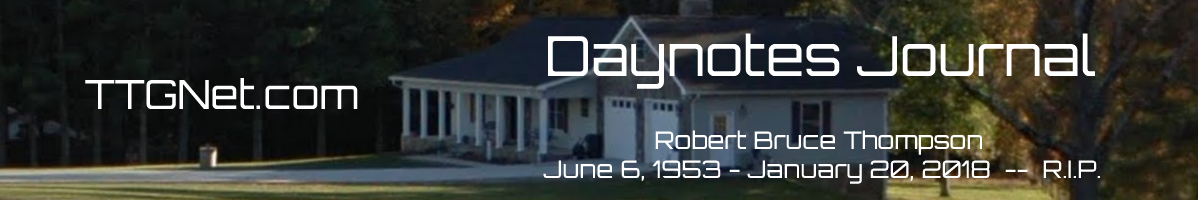
As for the “OFD Project” funding help, I vote that an Amazon Gift Card to the “OFD Project Coordinator” (Nick?) might be easiest for most. Alternately, one could use PayPal to ‘send money’ to his email, although that would require Nick to have a PayPal account.
Amazon cards can be sent to any email address and can be ‘moved’ to another account by sending that Gift Card email to the new recipient.
I have a spare 240 GB Intel SSD if you want it. I guess that it could go into a laptop ???
The T420 laptop has a Windows 7 Pro license associated with the hardware. The registration number is printed on a sticker attached to the bottom of the clamshell.
I upgraded to Windows 10 during the free upgrade period, but I don’t believe it affected the Windows 7 install rights since the number is locked to the ID inside the CPU. I could be wrong, however.
For what it’s worth, the hospital has a page where you can enter a message to a patient. They say these are printed out twice a day and delivered to the patients. I trust, in Dave’s case, that they will read it to him. I just tried the form – click “submit” and – blip – there’s zero feedback whether it worked or not. Even though I had to enter an email address, I didn’t get a copy. Great design.
I’m thinking of calling the hospital’s “patient advocacy” on Monday to ask for recommendations. I know they can’t give out medical information, but maybe they can tell us what the volunteers at the hospital are willing to do: like starting audio books, or helping with the laptop, or whatever. Tell me if someone has already done this, otherwise I’ll try to call on Monday or Tuesday.
Sent off an email, it said “Submitted” so I’ll see what happens. Thanks for finding that @brad.
I just wiped W10 from a laptop. After making the Restore Discs or whatever HP calls it. Booted with a DVD and was asked if I wanted to refresh or clean install… and then, from DVD or HD. I went with HD and now have a fresh install of W7. That took a couple of days.
I just found two unused copies of w98.
Yes, the Amazon gift card suggestion by Mr.Rick sounds excellent.
Well as a small step towards making sure that Mr.OFD is popular with the nurses, I have sent via Amazon 2 large boxes of M&Ms to the nursing staff on his ward.
With sufficient instructions that they are from Dave’s friends and not for him.
I would hate to hear that he’s being force fed M&Ms….!
Mr. K, that was a brilliant idea. Thanks for doing it!
Howdy, y’all
I just got off the phone with the patient advocate. Nice woman, we had a long conversation. However, reading between the lines, the volunteer program at the hospital is pretty limited. They do deliver those emails twice a day – and she will talk to the volunteer coordinator, to make sure that the volunteers read the emails aloud to Dave. However, that’s it, that’s pretty much the limit of what we can expect from the volunteers. There aren’t many of them, and there are a lot of patients.
On the positive side, she said that the nurses will be checking on Dave about once an hour, and that the nurses will be able to do simple things as part of their care routine. For example, maybe starting an audio book.
Since we can’t talk to the medical staff, though, this has to go through Liz. Anything we send should be send to Liz, who should (a) clearly label it, (b) put really clear instructions on it, and (c) personally discuss it with the nursing staff. Given all that, it should work.
I’m going to bang off another email to Dave, outlining this (a bit more briefly, and a lot more positively).
Thanks Brad, that is good to know.
And mostly good news besides.
n
Thanks Brad :two thumbs up:
Hard disc arrived, and the extra, which was super sweet. My daughter says thanks It’s on her book bag.
It’s on her book bag.
n
Laptop shipped today.
Sorry for the delay, but I started my new job downtown on Monday. The commute is, indeed, awful, just as expected.
Thanks, Brad. Hang in there Mr. OFD.
Ok, made some small progress today.
Got the hard drive installed in the lappy. Took a bit of work with an exacto knife and flush trimmers, but it fits, and the anti-shock rubber is still there.
Got win7 installed, and is currently updating. What a PITA. Win7 didn’t recognize any of the hardware. Getting the drivers and getting the enet working proved once again that Jerry Pournelle knew his stuff. In this case, his maxim that to maintain and run windows computers you need n+1 computers. Finally got the correct version of .net installed and the lenovo updater installed and running. That got the other drivers and pre-loaded software installed, then a whole bunch of windows updates. Over a GB of updates in the first round. And IE8 is deprecated and WILL NOT be tolerated on the MS support pages… so FFox to D/L what was needed. IE will update as part of a windows update cycle I’m sure.
Once I have an up to date windows install, I’ll try the eye tracker hardware. If that works, I’ll see what other accessibility stuff needs to be turned on, D/L’d, installed etc. If I run into a version compatibility issue, I’ll ask for a win10 license from someone… heck, the tiles interface might actually be easier with the eye tracker, but I don’t want OFD to have to learn a new windows on top of everything else. Pretty sure the last one he had installed was win7.
Thanks to Greg and Jenny for hardware. It’s pretty sweet, def not old junk ‘laying around’. You guys rock.
nick
Good News!!!
I got this from Liz today, slightly redacted, emphasis added….
nick
Good news indeed ! And sepsis is incredibly serious.
@nick, thanks for following up !
Not a great condition to be in, but it’s good news that he can communicate again. And good to know that our cards are reaching him.
WOW, GREAT, BEST NEWS I’VE HEARD IN A LONG TIME
Please excuse my shouting.
I miss my buddy OFD. Hang in there, sir. I hope to visit you when you are up to in. A trip up North would be great.
Yay, at least there’s some progress for Mr. OFD.
CC’d this from Monday’s comments:
I’m stalled on the lappy. Too many cables and some quirks of the machine to deploy reliably to an unsophisticated user. BUT it’s what we’ve got so I guess I’ll just have to double down on the troubleshooting docs.
I’m chagrined to say that after hitting the physical issues, I got busy with the kids end of school and swim season, and haven’t put in the work I should have.
The main issue is lack of a USB 3 port (with sufficient power to reliably drive the sensor.) Everything cascades from that. To get a port, I added a pc express card. The quirk is that there isn’t a way to fasten it into the lappy, unlike other cards that have an ejection mechanism. So when the cable moves (and it’s a long, really thick and stiff cable) the card gets pushed in enough to eject, or gets pulled out.
To get enough power to the sensor, the adapter card has an external power supply port. Normally you jumper that to a USB 2 port, but USB2 doesn’t have the juice; so I’ve added a 5v USB charger wall wart with appropriate cord and adapter. This does actually work to power the sensor, but is a horrible kludge fest of cable with different lengths, and non-locking connectors.
Another problem I hit after all that, was my own eye. Turns out I have a weakness in one eye that causes me to squint with that eye, and the tracker sensor ‘loses’ the eye and accuracy goes to pot. My eye has actually been improving and I think I can start testing again.
If I can clean up the wires into something reliable, and pick a few more apps (there is a conflict between the alternative mouse drivers, of course) it will have basic functionality and should be sent to one of you to test the instructions. Then off to Liz, perhaps via SteveF?
Some ifs and arm waving in there….. I don’t think it’s insurmountable, and maybe just getting a voice app and not worrying about the rest is the way to go for now. My biggest concern is frustrating the user, thru hardware issues and constantly changing or evolving software fixes, and the very low level of local support.
Nick,
First, thank you for your efforts. Second, if the absence of a USB 3 port is an issue, why not just upgrade to a used laptop from EBay with USB 3 built in. I have a Lenovo laptop that I bought used on EBay, and I think newer used models like the W520 and W530 have USB 3 ports built in.
I would be happy to contribute some money to the project if it makes it work better, and I think there are others here who would also chip in. It’s very easy to try to work around the problem when the right answer might be to just throw out the problem and start over.
I’d chip in. Kinda short on extra cash, but still.
This may be the propper course of action. We were trying to avoid spending much money, but the kludge factor just keeps going up.
counting cash and goods, several people are already in about $200 or more each…
n
I can donate $$, too.
Ok guys, I updated the status at the top of the page.
I’m gutted that we (I) couldn’t get this together in time. It always seems like there will be more time.
Final report-
I was able to get the eye tracker working on my desktop, but never got it working consistently on the donated laptop. The eye tracker needed USB3.0 for the data rate and for the power draw.
My kludge of a mini-express port USB3 and an external power adapter just wouldn’t work for more than a few minutes, and for a time or two. Part of the problem was the card had no hard retention in the lappy. This meant that every time you moved the (very thick and stiff) cable, the card got ejected from the laptop. The need for higher amperage power supply meant that the auxiliary USB cable for power was also at risk of being unplugged. It just didn’t seem like a good solution for Liz to deal with.
So, while waiting to see if we’d get a more modern and powerful lappy, the worst happened, and OFD’s condition deteriorated, until last week when he passed.
This project turned out to be one of those things that are either very easy, and everything just works, or very hard. The Good Fast or Cheap, Pick any TWO rule also applied in spades.
There is a reason the pro version of this has a department dedicated to getting patients through the paperwork and grant process to fund their enormously expensive version– the integration is HARD to do on the cheap.
I’ll be hitting up the donors by email to see where you want the stuff returned to, and I thank you for your help. I had high hopes and will be kicking myself over this failure for a long time. I’m not used to failing, and I hope that Dave can see and appreciate the attempt….
n
I’m going to go out on a limb here and say “Everyone appreciated the attempt. Thank you.”
@nick, I appreciate your efforts and those who helped. You did what you could and @OFD is looking down and giving us all a big thumbs up (or do I have the finger wrong?).
Peace
Eric Comben (aka DadCooks)